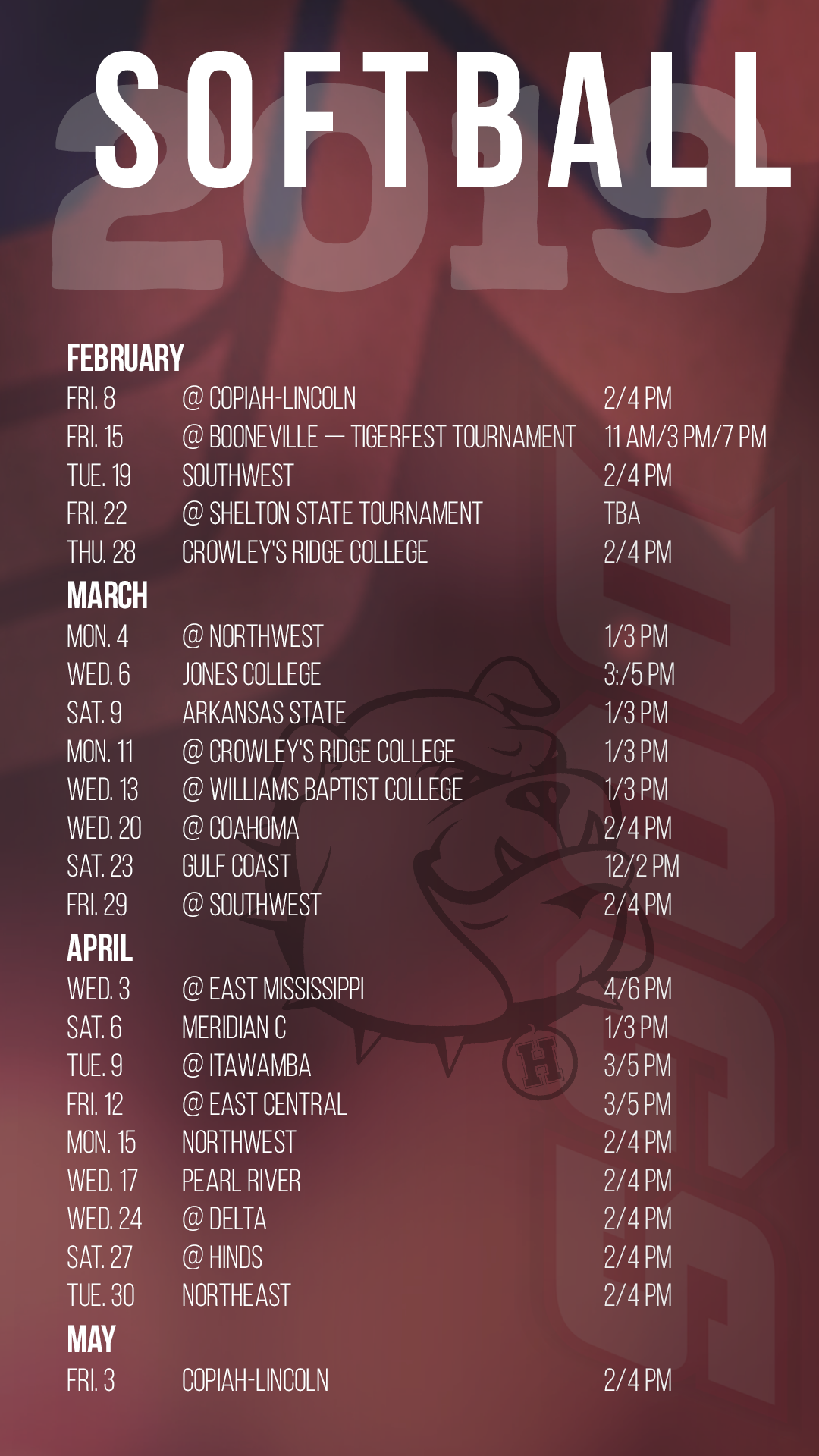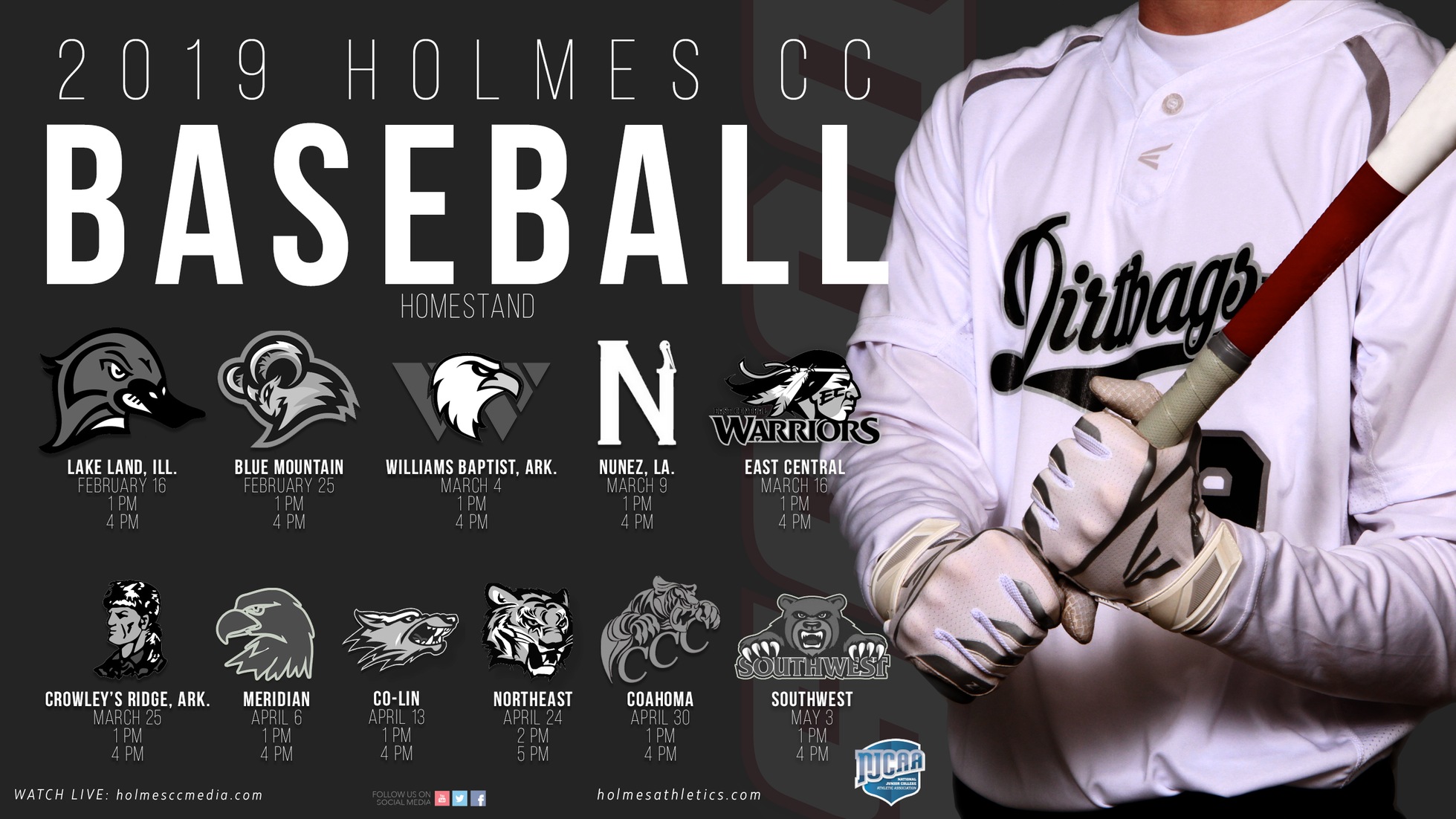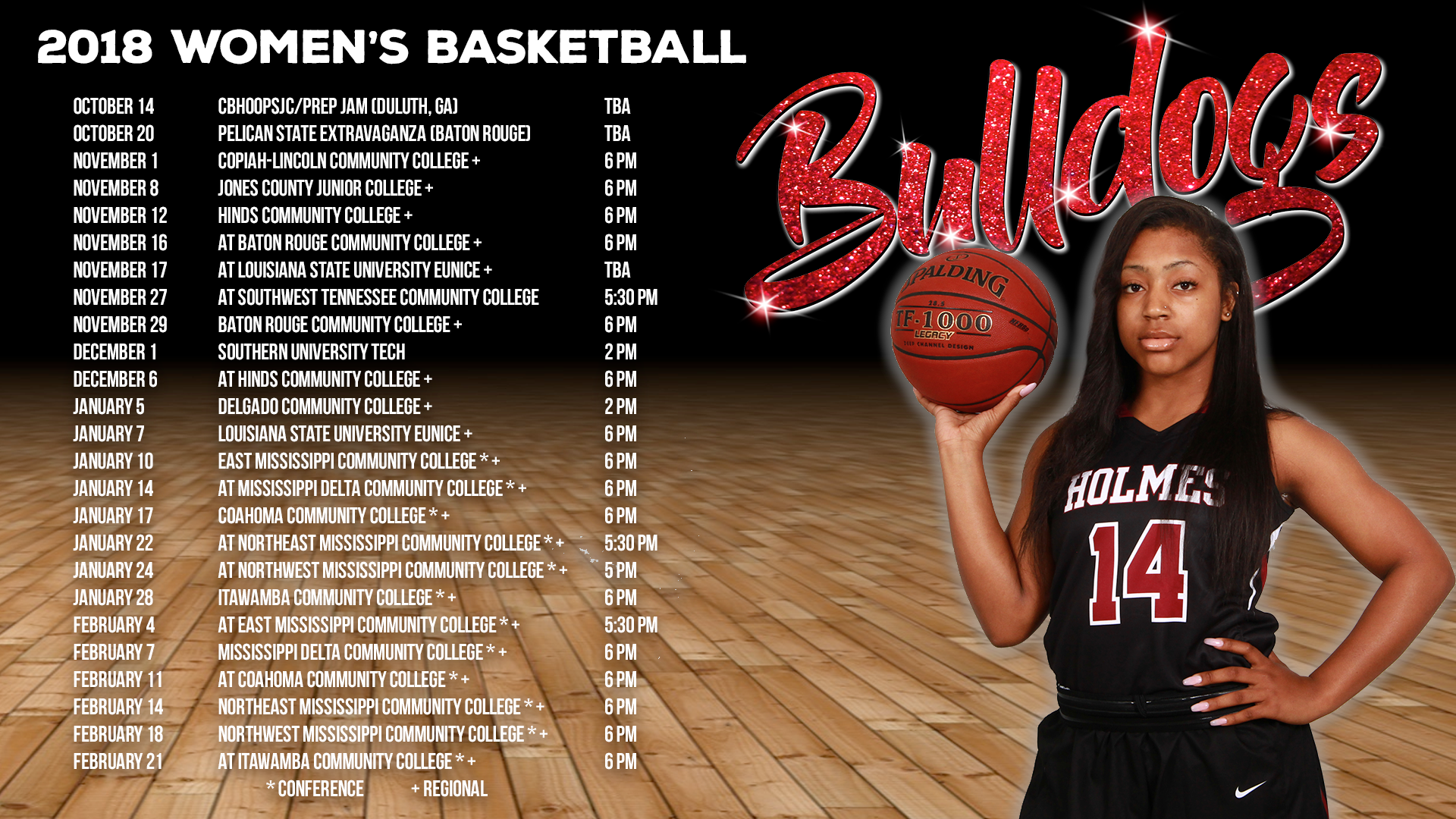Posted: Oct 25, 2018
Bulldog Nation Wallpapers
Want to give your computer a new Bulldog Nation look? It's easy. Just follow these instructions to download and set your desktop background. And don't forget to check back for new backgrounds as teams begin seasons.
- Find the backgrounds you'd like and pick the link above that most closely matches your monitor/display size. Picking the correct size will ensure that the image is not stretched or distorted when you set it as your background.
- Once on the page, if you see a magnifying glass with a "+" left click it to make the image full size. Once you see the full image on your screen, right-click (PC users) or control-click (Mac users) and "Save File As."
- After you've saved it, go to the folder that it was downloaded in and select it.
- If using a PC, right-click the image and select "Set As Desktop Background" or "Use as Wallpaper."
- If using a Mac, control-click and select "Set Desktop Picture"
If using a Mac, you can personalize even more! Try downloading as many backgrounds as you'd like and put them in one folder anywhere on your computer.
- From the Apple menu, choose System Preferences to open the System Preferences window.
- Click the Desktop & Screen Saver button.
- Click the Desktop tab; the left pane lists the different folders from which you can choose an image. The right pane displays thumbnails, small images, of the images in the selected folder.
- Click the small "+" under the window on the left. Find the folder you created with the multiple backgrounds.
- Click any thumbnail to instantly change the desktop image.
- Or, check the "Change picture" box and choose one of the intervals listed in the menu (such as every minute or every day)
- Select the "Random order" checkbox if you want the images to appear at random. If it isn't selected, your images will appear in alphabetical order by name.
|
Tennis |
Tennis Desktop (1920x1080) |
|
Softball |
Softball Homestand |
|
Baseball |
Baseball Homestand |
|
Football |
Football Desktop (1920x1080) |
|
Men's Soccer |
Women's Soccer |
|
Desktop (1920x1080) |
Desktop (1920x1080) |
|
Women's Basketball |
Men's Basketball |
|
Desktop (1920x1080) |
Desktop (1920x1080) |